I've gone a little bit form happy today. Google Docs just announced today the introduction of forms in Google Spreadsheets. Oh, happy day... :-)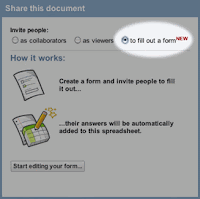
Prior to this, I had a simple little form app that I wrote. It wasn't great, but it kind-of-sort-of did the trick. There were two versions that I used for Seattle Anti-Freeze:
1) Public Access - anyone can add or remove rows. All updates get emailed to me.
2) View-Only Access - only admins can add or remove rows. Anyone can view the data.
For the "add yourself to the invite list" form, I used #1. This was mostly ok - I just had to be diligent about monitoring the list. I got a lot of comments about why there isn't more security on my forms, but it really wasn't a problem. Sure, I could lock stuff down with a password - but why? There's a balance between security and the user interface - more security is not always a good thing (although it would have been nice if a certain someone stopped adding Barney Stinson to my lists...).
For the guest list, I used #2. It let anyone view it but not edit it. Technically Google Spreadsheets could do this before, it was just a little more work to add rows (since you have to be logged in to gmail). Easy adding and removing, but there was no ability to edit the contents of a row. One day I fully meant to get around to implementing this, but now... meh.
Hellooooo forms. Beautiful. Perfect. I've got a little bit form happy today by replacing my old forms with new Google Spreadsheets form. I've got a new invite list form, an idea submission form, and a form to track the guest list for parties. Excellent.
 And, you can monitor any changes to the docs via iGoogle. Wheeeee! This makes me a happy person.
And, you can monitor any changes to the docs via iGoogle. Wheeeee! This makes me a happy person.