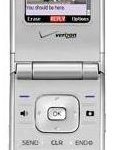My elderly (childhood) nanny just bought a pre-paid cell phone and, naturally, I needed to help her set it up and teach her how to use it. The phone was a great deal, she told me - just $99 for a year of free US and international calling! Cheapest phone plan ever, right? This is what the plan really looks like:
- She pre-pays an amount, and the money expires after a length of time. The length of time depends on how much you pre-pay.
- On the days she uses her cell phone, she's charged $0.99.
- If she calls another Verizon user (how does she know?), it's free. It's also free on nights and weekends.
- Other US calls cost $0.05 / minute.
- International calling costs $1.49 / minute.
Confused? Here's a convenient map (yeah, you're going to need to zoom in):
Note how there are multiple plans, and she probably didn't select the one that's best for her (Basic). I'm not sure where she went wrong. Maybe she couldn't properly evaluate her average talk time, the timing and the density of her calls to evaluate whether the "per day" is offset by the cheaper minute plan and free night time calls? Crazy!
I declined to get into the complexities of pre-pay expiration, as I'm not sure I understand it myself. What happens if I buy $20 (which expires after 30 days) and then a week later I buy $50 (which expires in 90 days)? What expires when?
Lest she might actually wrap her head too soon around all that, her cell phone offers a new source of confusion. Navigation requires a careful mapping (on very small buttons, despite having purchased the largest phone they had) of on-screen buttons to keypad buttons, while trying to avoid the calendar (who uses calendar on a basic flip phone?), voice daily (oh no the phone is talking to me!), picture messaging, web browser, camera and text messaging (conveniently called "Messages" so as not to be confused with, say, voice messages.) You try explaining to her that she merely has to map the location of the on-screen buttons to the funny looking dashes and the weird circular button on the phone.
You know what she needs? A phone. Preferably one with a dial tone, so that she knows it's on. Can someone make a flip phone with a dial tone please? Or maybe a phone with a nice wizard interface?
Email is actually easier for her - at least I can write down instructions for her.